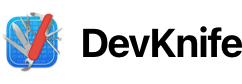Markdown Editor
The Markdown Editor tool allows you to write, edit, and preview Markdown files in real time using a clean, distraction-free interface. It is perfect for documentation, README files, or notes, providing an efficient environment to manage your Markdown content.
Markdown is a lightweight markup language used to format plain text. It allows you to add structure—like headings, lists, links, and emphasis—using simple, human-readable syntax, which makes it widely used for documentation, README files, and blog posts.
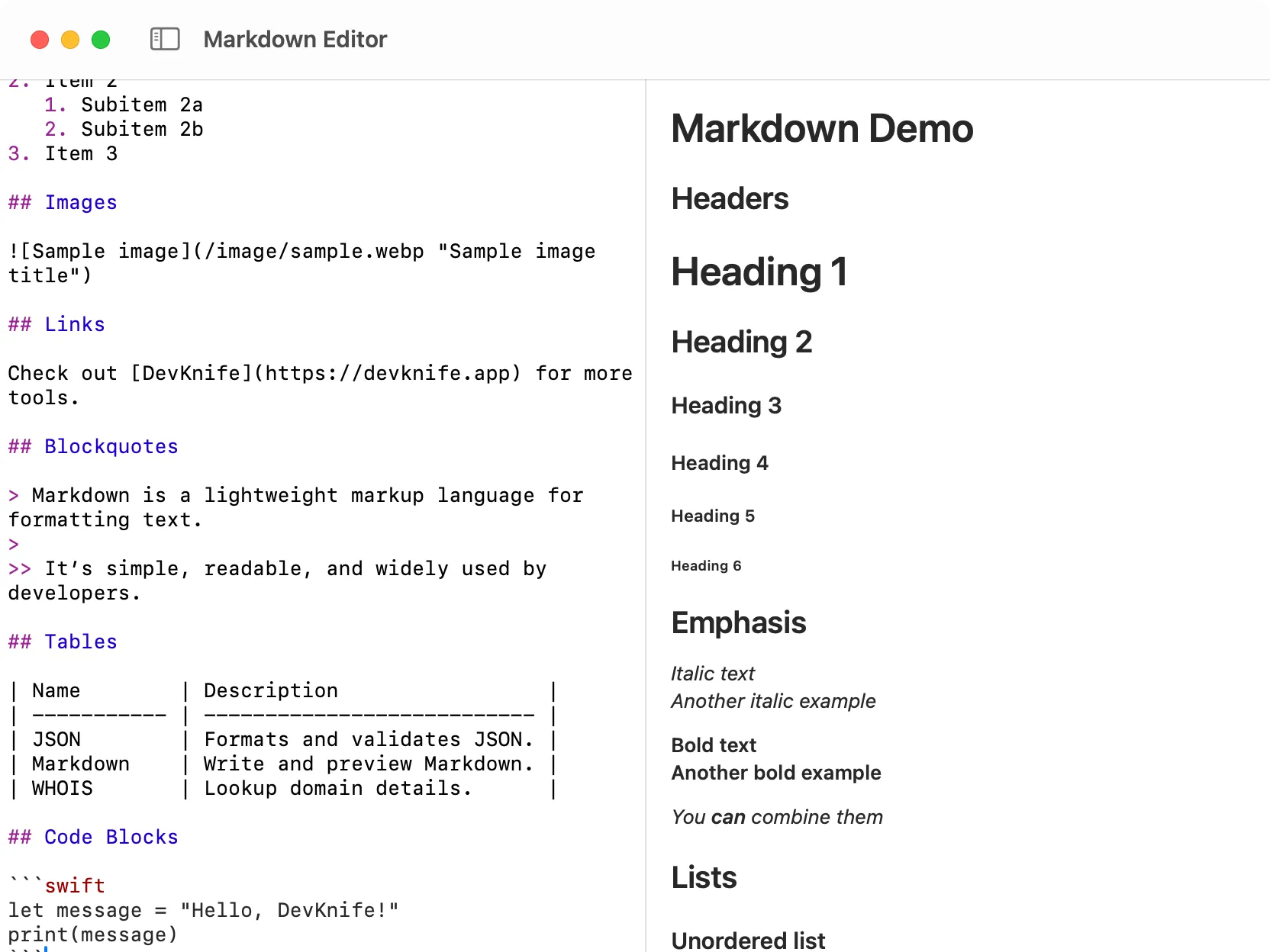
How It Works
Section titled “How It Works”The editor provides a split view with the Markdown input on the left and the rendered preview on the right. As you type, the preview updates automatically, allowing you to see the formatted output instantly.
Using the Tool
Section titled “Using the Tool”You can start writing Markdown text in the editor and instantly see the rendered preview side-by-side.
The editor supports syntax highlighting and formatting features for headings, code blocks, and lists, making it easier to structure your documents. It supports standard Markdown syntax, including bold and italic text, links, images, inline code, blockquotes, and tables.
DevKnife’s Markdown Editor is ideal for developers who want to edit Markdown files without switching to a full IDE or an online editor.